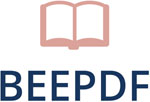Twitter PDF Upload Impossible? NO. This is how we do it!
Many people and companies create Twitter pages for themselves to either advertise their product, share what they’re doing and need to upload PDFs to Twitter. This is why Twitter has blown up and become so popular that most celebrities have one and use it on a daily basis. However, there is one major flaw with Twitter that affects thousands of users. Twitter doesn’t allow you to upload PDF files onto their site, which can be a real bummer. But there’s a smart solution – YUMPU Publishing which makes it possible to convert any PDF into an ePaper that can be shared on Twitter, Facebook, and Google Plus.
Why Upload PDF Files to Twitter?
Maybe you’re thinking that PDF files aren’t a big deal, so who cares? PDF files are actually an excellent form of sharing information. For one, they’re concise and allow for a lot of information to be displayed in a small area. Even Twitter has a character limit for tweets, and so PDFs could allow for you to create a longer tweet. PDF files also look professional and can be locked so that others can’t simply copy and paste from them, stealing your work. Not to mention the fact that they can later be transferred to an image if you ever have the need, although they do get a little harder to read at that point. But uploading PDF to Twitter wasn’t possible. Until now.
The fact of the matter is, PDFs are a great way of getting a lot of information across without using a lot of room. They are important and speak volumes about the person posting them. Not being able to tweet PDFs is a big problem in this regard. Luckily, there is a solution.
The simple solution to uploading PDF files on Twitter is to use YUMPU Publishing. This is a site that allows you to create PDF files that can be uploaded to any form of social media, not to mention that they offer other forms of digital media that you can design as well. YUMPU has some key features:
– YUMPU PDF files and other forms of digital media can be viewed on any device, even mobile.
– These files are optimized to be used with search engine optimization. This makes them easier for users to locate using search engines.
– Fully customizable, as you can add your own designs and logos to your PDF files. This helps market your brand whenever someone retweets your post.
– You can add audio and video files within your PDF
– 24/7 support will help you with any difficulties with creating or posting your PDF files, or other forms of digital media if you choose to use them.
– You want to know what the best feature of YUMPU is overall? YUMPU is completely free! There are no hidden costs or fees, so you’ll never have to pay a dime to use their services.
– YUMPU PDF can be uploaded to Twitter after they’ve been converted to an ePaper
Personal Preference
As a writer, I prefer to use YUMPU to give fans a little sneak peek of some of my upcoming stories as I write them. There wouldn’t be enough room to make a tweet that big, plus it would be fairly difficult to read that many words in a Twitter format. The PDF files I easily create using YUMPU’s services allow me to post these story segments on social media without any difficulties, and my fans love them!
Conclusion
There are other options there, but I’m not sure if they allow you to Twitter PDF Upload. You might be considering using Yudu, Blurb, or even Slideshare. These are all viable options, but they just don’t quite match up to the quality of service given through YUMPU. I would use YUMPU Publishing over these other choices any day of the week, and in fact I currently do. Give it a shot and see how you like it!
Related
Comments